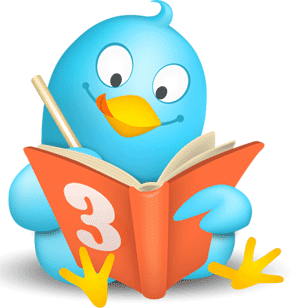 We are tweeting every time but forget to track which topic or site URL tweeted and how much referrals we got from them, which keyword is more likely by users, or how many followers we add in per Tweet . Several buzz arrived when you tweet without any managed work plan …
We are tweeting every time but forget to track which topic or site URL tweeted and how much referrals we got from them, which keyword is more likely by users, or how many followers we add in per Tweet . Several buzz arrived when you tweet without any managed work plan …So here is a excel sheet which Do everything for you next time when you go for tweet …
Why managed Excel Plan Sheet for tweets:
• Create tweet in proper manner using some quick excel functions.
• Create Track of Every URL will be tweeted
• Proper # Tag Management
• Track of Referrals Using Google Shortner (goo.gl)
• Validated Conditional Formatting in excel prevent to go over tweet character limit
• Mange Time and Date Interval
• Also Track The Tool Used to perform this activity
• Scheduled Tweets For All project at One Place
• Account information Management for Tweets
• How many followers grows using the posted tweets
• Explore which Tweet and hash tags generate more traffic and followers for your URL
What You Require to Do this:
- Twitter Account
- List of keywords used as Hash Tags
- Ms Excel
- Google Account to generate URL shortner which helps to track referral data
- Twitter Tools used to deliver tweets
► Twitterfeed
► Su.pr
► Hootsuites
► Yoono
► TweetBar
► Tweetmeme
Final Tweet = Tweets Text + Short URL + #keyword1 + #keyword2
(Final Tweet < =140)
Posted: Sujit Kumar Lucky








 Blog About Search Engine Optimization, Social Media and Web World.I wrote my Experiences, Tips, Analysis, Problems...
: Sujit( Web Analyst, India )
Blog About Search Engine Optimization, Social Media and Web World.I wrote my Experiences, Tips, Analysis, Problems...
: Sujit( Web Analyst, India )
Comments
Post a Comment